How to build a Hulu clone with vanilla HTML, CSS, and JavaScript
In this blog, you will learn how to build a Hulu clone using vanilla HTML, CSS, and JavaScript.
Video tutorial
I have already made a video about it on my youtube channel.
Please like and subscribe to my channel. It motivates me to create more content like this.
Live Preview
You can preview this website by visiting this link
Source Code
https://github.com/thatanjan/hulu-landing-page-clone-yt
Knowledge Requirements(Basic):
- Html
- CSS
- JavaScript
So, Let's start. We are going to build the page using the mobile-first approach.
Build the top section
<section class="top__section"><div class="top"><button class="login__link">Log in</button></div><div class="middle"><div class="title">BUNDLE WITH ANY HULU PLAN & SAVE</div><div class="middle__banner"><img src="media/logos.png" alt="" /></div><div class="subtitle">Get endless entertainment, live sports, and the shows and movies youlove.</div><button class="bundle__button">GET THE DISNEY BUNDLE</button><div class="details"><a href="#"> See details </a>and<a href="#"> Bundle terms </a></div></div><div class="bottom"><img src="media/logo.png" alt="" class="logo" /><div class="bottom__middle__container"><div class="title">TRY UP TO ONE MONTH FREE</div><div class="description">Here just for Hulu? Get thousands of TV shows and movies.</div></div><a href="#" class="free__trial__button"> start your free trial </a></div></section>
.top__section {position: relative;background-image: url(../media/header.jpg);height: 100vh;min-height: 80rem;background-repeat: no-repeat;color: white;}.top__section .top {position: absolute;top: 0;left: 0;height: 10rem;width: 100%;display: grid;align-items: center;justify-content: end;}.login__link {font-size: 1.5rem;text-transform: capitalize;font-weight: bold;margin-right: 2rem;}.top__section .bottom {position: absolute;bottom: 0;left: 0;width: 100%;height: 25rem;background-color: red;display: grid;grid-template-columns: 1fr;place-items: center;padding: 2rem;background: linear-gradient(179.81deg,rgba(4, 4, 4, 0.7) 0.17%,rgba(4, 4, 4, 0.45) 85.02%,rgba(4, 4, 4, 0.3) 112.52%);text-align: center;}.top__section .bottom .logo {height: 3rem;}.title {color: var(--logo-green);font-size: 1.3rem;font-weight: 600;letter-spacing: 0.5px;line-height: 3;}.top__section .bottom .description {font-size: 1.5rem;font-weight: 300;}.free__trial__button {display: inline-block;padding: 1.5rem 3rem;color: white;text-transform: uppercase;border: 0.2rem solid white;border-radius: 0.5rem;font-size: 1.3rem;font-weight: 600;}.top__section .middle {display: grid;grid-template-columns: 1fr;justify-items: center;text-align: center;padding-top: 15vh;margin: 0 auto;max-width: 80rem;}.middle__banner {padding: 0 2rem;}.middle__banner img {height: 100%;width: 100%;}.top__section .middle .subtitle {margin-top: 0.8rem;font-size: 1.8rem;font-weight: 600;line-height: 1.4;}.bundle__button {background-color: white;color: black;font-size: 1.5rem;font-weight: 700;border-radius: 0.5rem;margin: 2.5rem 0;width: 80%;max-width: 30rem;height: 5rem;}.bundle__button:hover {background-color: rgba(255, 255, 255, 0.8);}.top__section .details {opacity: 0.7;}.top__section .details a {color: white;text-decoration: underline;}

Build the login modal
On a small screen size, the login modal will act as a side section.
<section class="modal__container"><div class="modal__overlay"></div><div class="login__modal"><div class="modal__header"><div class="close__icon"></div></div><form class="login__form" action=""><h2 class="title">Log in</h2><label for="email">Email</label><input type="email" id="email" /><label for="password">Password</label><input type="password" id="password" /><a href="#" class="forget__link">Forgot your email or password?</a><button type="submit" class="login__button">Log in</button></form><div class="modal__bottom__text">Don't have an account?<a href="#">Start your free trial</a></div></div></section>
.modal__container {position: fixed;top: 0;left: 0;width: 100%;height: 100%;display: none;}.modal__overlay {position: absolute;top: 0;left: 0;width: 100%;height: 100%;background-color: black;opacity: 0.5;z-index: -1;}.modal__container.is-open {display: block;}.login__modal {height: 100vh;background-color: white;max-width: 50rem;width: 90%;min-width: 20rem;padding: 5rem;padding-top: 0;}.modal__header {height: 7rem;display: grid;place-items: center right;}.modal__header .close__icon {background-image: url(../media/close.svg);background-repeat: no-repeat;background-size: cover;height: 2rem;width: 2rem;cursor: pointer;}.login__form {display: flex;flex-direction: column;}.login__form .title {color: #272c35;font-size: 2.4rem;font-weight: 500;letter-spacing: 0.25px;margin: 3.2rem 0;}.login__form label {color: #636e85;font-size: 1.5rem;font-weight: 800;letter-spacing: 1.25px;line-height: 2;}.login__form input {width: 100%;height: 4.8rem;border-radius: 0.4rem;font-size: 1.6rem;text-indent: 1.6rem;color: #000;margin-top: 0.8rem;margin-bottom: 2.4rem;border: 1px solid #272c35;}.forget__link {color: #176ee1;font-size: 1.4rem;text-decoration: none;margin-bottom: 3rem;}.forget__link:hover {text-decoration: underline;}.login__button {width: 100%;height: 4.8rem;border: 0;border-radius: 0.4rem;background-color: #040405;font-size: 1.4rem;font-weight: 500;letter-spacing: 1.5px;text-align: center;padding: 1.7rem 0;margin-bottom: 0.8rem;opacity: 0.5;}.modal__bottom__text {font-size: 1.4rem;font-weight: 500;letter-spacing: 1.25px;margin-top: 10rem;text-align: center;}
const modalContainerEl = document.querySelector('.modal__container')const modalCloseEl = document.querySelector('.close__icon')const loginLinkEl = document.querySelector('.login__link')const modalOverlayEl = document.querySelector('.modal__overlay')const IS_OPEN = 'is-open'const toggleModal = () => modalContainerEl.classList.toggle(IS_OPEN)modalOverlayEl.addEventListener('click', toggleModal)modalCloseEl.addEventListener('click', toggleModal)loginLinkEl.addEventListener('click', toggleModal)

Explanation:
- If the modal container has an
is-openclass then the modal will be shown. - If a close icon or overlay is clicked then it will hide the modal.
Build the library section
<section class="library"><div class="library__header"><div class="title">INCLUDED IN ALL PLANS</div><div class="library__title">All The TV You Love</div><div class="library__description">Stream full seasons of exclusive series, current-season episodes,hit movies, Hulu Originals, kids shows, and more.</div></div><div class="library__grid"><a href="#" class="library__grid__item"><div class="library__text__container"><div class="text1">Past and Current Seasons</div><div class="text2">Tv shows</div></div><div class="overlay"></div><img src="media/cover-1.jpg" alt="" /></a><a href="#" class="library__grid__item"><div class="library__text__container"><div class="text1">Past and Current Seasons</div><div class="text2">Tv shows</div></div><div class="overlay"></div><img src="media/cover-2.jpg" alt="" /></a><a href="#" class="library__grid__item"><div class="library__text__container"><div class="text1">Past and Current Seasons</div><div class="text2">Tv shows</div></div><div class="overlay"></div><img src="media/cover-3.jpg" alt="" /></a><a href="#" class="library__grid__item"><div class="library__text__container"><div class="text1">Past and Current Seasons</div><div class="text2">Tv shows</div></div><div class="overlay"></div><img src="media/cover-4.jpg" alt="" /></a></div></section>
.library {min-height: 100vh;background-color: black;display: flex;flex-direction: column;justify-content: center;}.library__header {color: white;text-align: center;padding: 5rem 2rem;}.library__title {font-size: 3.6rem;font-weight: bold;margin-bottom: 1.6rem;}.library__description {font-size: 1.6rem;line-height: 2.4rem;font-weight: 500;}.library__grid {display: grid;grid-template-columns: 1fr 1fr;grid-gap: 2rem;padding: 2rem;justify-items: center;}.library__grid__item {display: block;position: relative;width: 100%;}.library__grid__item img {width: 100%;height: auto;position: relative;}.overlay {content: '';display: block;position: absolute;top: 0;left: 0;width: 100%;height: 100%;background: linear-gradient(156.82deg,rgba(0, 0, 0, 0.6) 4.58%,rgba(0, 0, 0, 0) 69.61%), linear-gradient(24.5deg, rgba(0, 0, 0, 0.2) 4.71%, rgba(0, 0, 0, 0) 71.49%);z-index: 5;}.library__text__container {padding: 2rem;color: white;position: absolute;top: 0;left: 0;z-index: 10;font-weight: bold;text-transform: capitalize;}.library__text__container .text1 {font-size: 1.2rem;line-height: 1.2rem;margin-bottom: 0.5rem;}.library__text__container .text2 {font-size: 1.6rem;line-height: 1.6rem;}

Build the spotlight section
<section class="spotlight"><div class="spotlight__content"><div class="spotlight__header"><h2>Live sports</h2></div><div class="spotlight__title">Live sports</div><div class="spotlight__description">Catch your games at home or on the go. Stream live games from majorcollege and pro leagues including the NCAA®, NBA, NHL, NFL, andmore.</div><div class="channel__stack"><div class="channel__item"><imgclass="channel__icon"src="./media/live-sports-logo-1.png"alt=""/></div><div class="channel__item"><imgclass="channel__icon"src="./media/live-sports-logo-2.png"alt=""/></div><div class="channel__item"><imgclass="channel__icon"src="./media/live-sports-logo-3.svg"alt=""/></div><div class="channel__item"><imgclass="channel__icon"src="./media/live-sports-logo-4.png"alt=""/></div></div></div></section>
.spotlight {height: 100vh;min-height: 80rem;background-image: url(../media/live-sports-small.jpg);background-repeat: no-repeat;background-size: cover;background-position: center;color: white;padding: 2rem;}.spotlight__content {text-align: center;padding: 0 2rem;}.spotlight__header {display: inline-block;margin: 6rem 0;border-bottom: 0.6rem solid white;padding-bottom: 1rem;text-transform: uppercase;}.spotlight__title {font-weight: bold;font-size: 3.5rem;line-height: 4rem;margin: 2rem 0;}.spotlight__description {font-size: 1.6rem;line-height: 2.4rem;}.channel__stack {display: flex;flex-wrap: wrap;justify-content: center;align-items: center;margin: 0 auto;max-width: 55rem;}.channel__item {background-image: url(../media/network-logo-bg.png);background-repeat: no-repeat;background-size: cover;background-position: center;height: 8rem;width: 8rem;display: grid;place-items: center;margin-right: 2rem;margin-top: 3rem;}.channel__icon {width: 70%;height: 70%;object-fit: contain;}

Build the footer
<footer class="footer"><div class="footer__section__container"><div class="footer__section"><div class="footer__section__title"><div class="title__text">Browse</div><div class="expand__section__icon"></div></div><div class="footer__section__links"><div class="section__links__column"><a class="footer__section__link" href="#">Streaming Library</a><a class="footer__section__link" href="#">live tv</a><a class="footer__section__link" href="#">live news</a><a class="footer__section__link" href="#">live sports</a></div><div class="section__links__column"><a class="footer__section__link" href="#">tv shows</a><a class="footer__section__link" href="#">movies</a><a class="footer__section__link" href="#">originals</a><a class="footer__section__link" href="#">networks</a></div><div class="section__links__column"><a class="footer__section__link" href="#">hbo max</a><a class="footer__section__link" href="#">cinemax</a><a class="footer__section__link" href="#">showtime</a><a class="footer__section__link" href="#">STARZ</a></div></div></div><div class="footer__section"><div class="footer__section__title"><div class="title__text">Help</div><div class="expand__section__icon"></div></div><div class="footer__section__links"><div class="section__links__column"><a class="footer__section__link" href="#">Account and billing</a><a class="footer__section__link" href="#">Plans & Pricing</a><a class="footer__section__link" href="#">Supported Devices</a><a class="footer__section__link" href="#">Accessibility</a></div></div></div><div class="footer__section"><div class="footer__section__title"><div class="title__text">About us</div><div class="expand__section__icon"></div></div><div class="footer__section__links"><div class="section__links__column"><a class="footer__section__link" href="#">shop hulu</a><a class="footer__section__link" href="#">Press</a><a class="footer__section__link" href="#"> jobs</a><a class="footer__section__link" href="#">Contact</a></div></div></div></div><section class="social__media__container"><a class="social__media__link facebook" href="#"></a><a class="social__media__link twitter" href="#"></a><a class="social__media__link youtube" href="#"></a><a class="social__media__link instagram" href="#"></a></section><section class="footer__legal__links"><a href="#" class="footer__section__link">About ads</a><a href="#" class="footer__section__link">Terms of Use</a><a href="#" class="footer__section__link">Privacy Policy</a><a href="#" class="footer__section__link">Do Not Sell My Personal Information</a><a href="#" class="footer__section__link">Your California Privacy Rights</a><a href="#" class="footer__section__link">TV Parental Guidelines</a><a href="#" class="footer__section__link">Sitemap</a><a href="#" class="footer__section__link">© 2021 Hulu, LLC</a></section></footer>
.footer {background-color: #f5f6f7;padding: 0 4rem;text-transform: capitalize;}.footer__section {border-bottom: 1px solid #dcdfe6;}.footer__section__title {padding: 5rem 0;cursor: pointer;display: flex;}.footer__section__title .title__text {color: #262930;flex-grow: 1;font-weight: bold;font-size: 1.5rem;}.expand__section__icon {background-image: url(../media/expand-button.png);height: 2rem;width: 2rem;background-size: cover;background-repeat: no-repeat;margin: 0 2rem;transform: rotateZ(0deg);transition: transform 0.3s ease-in-out;}.footer__section.is-expanded .expand__section__icon {transform: rotateZ(180deg);}.footer__section__links {display: none;grid-template-columns: 1fr;}.footer__section.is-expanded .footer__section__links {display: grid;}.footer__section__links .section__links__column {display: flex;flex-direction: column;margin-bottom: 2rem;}.footer__section__link {display: block;color: #656b7b;font-size: 1.4rem;padding-right: 1.5rem;padding-bottom: 1rem;text-transform: capitalize;}.social__media__container {display: flex;justify-content: space-evenly;padding: 3rem 0;margin: 0 auto;max-width: 50rem;}.social__media__link {display: inline-block;height: 3.5rem;width: 2rem;background-repeat: no-repeat;}.social__media__link.facebook {background-image: url(../media/facebook.svg);}.social__media__link.twitter {background-image: url(../media/twitter.svg);}.social__media__link.instagram {background-image: url(../media/instagram.svg);}.social__media__link.youtube {background-image: url(../media/youtube.svg);width: 3rem;}.footer__legal__links {display: flex;flex-wrap: wrap;padding: 3rem 0;justify-content: space-evenly;max-width: 80rem;margin: 0 auto;}
const footerTitleEl = document.querySelectorAll('.footer__section__title')const toggleExpandSection = element => () =>element.classList.toggle('is-expanded')footerTitleEl.forEach(el => {el.addEventListener('click', toggleExpandSection(el.parentElement))})


Explanation:
- Footer will have different sections. Each section will be an accordion when the screen size is small.
- When we will click on the footer title, then the
is-expandedclass will be attached to that section. And our accordion will be expanded.
Responsive
/* sm=600 *//* md=900 *//* lg=1200 *//* xl=1600 */@media screen and (min-width: 600px) {.library__title {font-size: 6rem;}}@media screen and (min-width: 900px) {.library__grid {grid-template-columns: repeat(auto-fit, minmax(100px, 300px));justify-content: center;}.spotlight {background-image: url(../media/live-sports.jpg);display: grid;align-items: center;}.spotlight__content {padding: 0;text-align: left;max-width: 50rem;padding-left: 10rem;}.spotlight__header {margin-bottom: 5rem;}.expand__section__icon {display: none;}.footer__section__links {display: grid;grid-template-columns: repeat(auto-fit, minmax(100px, 1fr));}.footer__section__container {display: grid;grid-template-columns: 3fr 1fr 1fr;}.footer__section__title {cursor: auto;}}@media screen and (min-width: 1200px) {.login__modal {position: absolute;top: 50%;left: 50%;transform: translate(-50%, -50%);height: auto;}}@media screen and (min-width: 1200px) {.footer {padding: 0 15rem;}}
Shameless Plug
I have made few project based videos with vanilla HTML, CSS, and JavaScript.
You will learn about:
- Javascript intersection observer to add cool effects
- DOM manipulation
- Aligning elements with CSS positions.
- How to make responsive websites.
- How to create slide based webpage.
These will be great projects to brush up on your front end skills.
If you are interested you can check the videos.
You can also demo the application from here:
Please like and subscribe to Cules Coding. It motivates me to create more content like this.
That's it for this blog. I have tried to explain things simply. If you get stuck, you can ask me questions.
By the way, I am looking for a new opportunity in a company where I can provide great value with my skills. If you are a recruiter, looking for someone skilled in full stack web development and passionate about revolutionizing the world, feel free to contact me. Also, I am open to talking about any freelance project.
About me
Why do I do what I do?
The Internet has revolutionized our life. I want to make the internet more beautiful and useful.
What do I do?
I ended up being a full-stack software engineer.
What can I do?
I can develop complex full-stack web applications like social media applications or e-commerce sites. See more of my work from here
What have I done?
I have developed a social media application called Confession. The goal of this application is to help people overcome their imposter syndrome by sharing our failure stories.
Screenshot
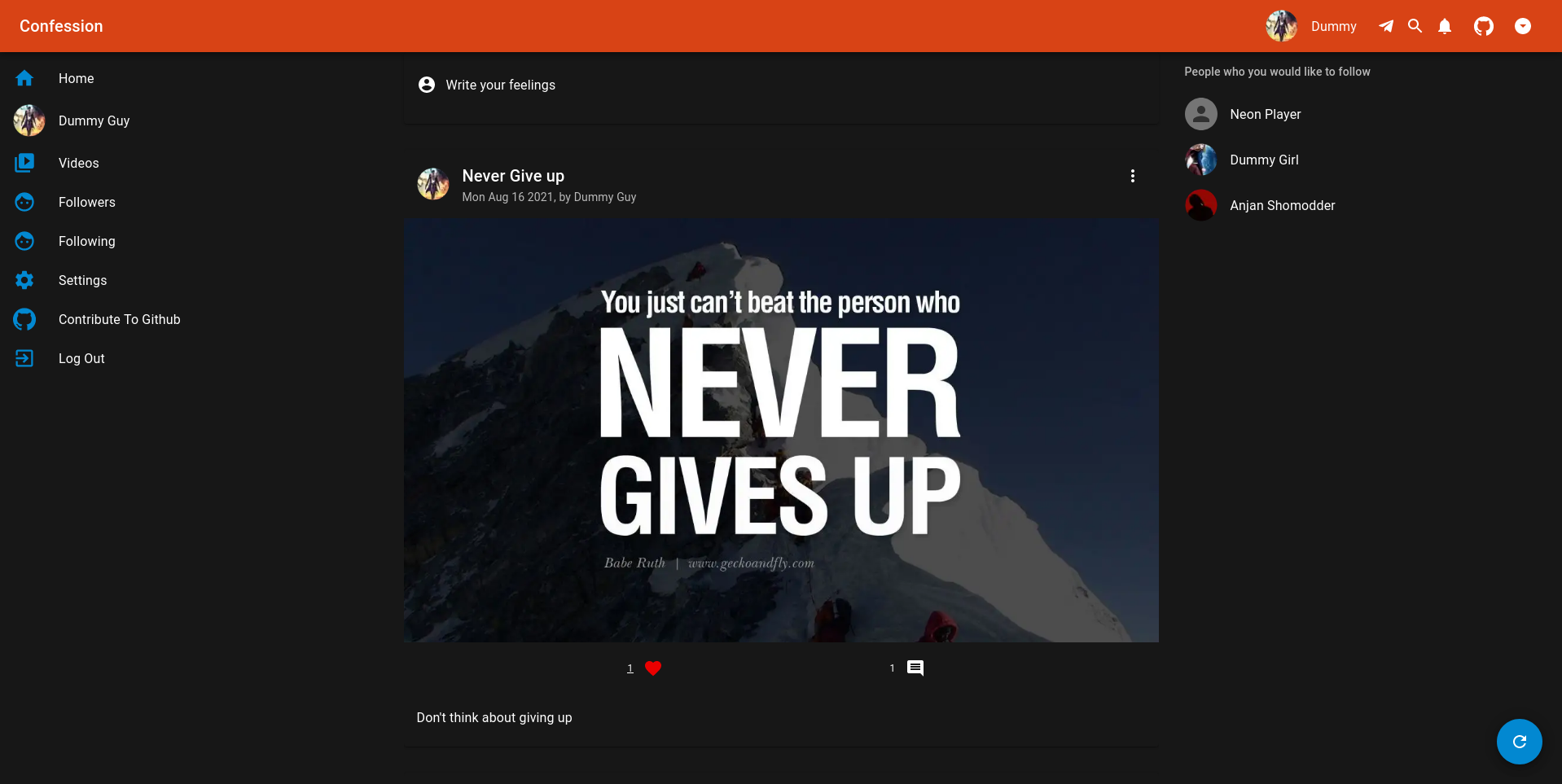
I also love to share my knowledge. So, I run a youtube channel called Cules Coding where I teach people full-stack web development, data structure algorithms, and many more. So, Subscribe to Cules Coding so that you don't miss the cool stuff.
Want to work with me?
I am looking for a team where I can show my ambition and passion and produce great value for them. Contact me through my email or any social media as @thatanjan. I would be happy to have a touch with you.
Contacts
- Email: thatanjan@gmail.com
- linkedin: @thatanjan
- portfolio: anjan
- Github: @thatanjan
- Instagram (personal): @thatanjan
- Instagram (youtube channel): @thatanjan
- twitter: @thatanjan
Blogs you might want to read:
- Eslint, prettier setup with TypeScript and react
- What is Client-Side Rendering?
- What is Server Side Rendering?
- Everything you need to know about tree data structure
- 13 reasons why you should use Nextjs
- Beginners guide to quantum computers
Videos might you might want to watch:
